Viewing Workflow Logs
You can view workflow logs of environments in the Metadata Manager.
It involves viewing:
- Current workflow log status of an environment
- Users and roles assigned to all the stages of the workflow
- Comments entered by users while moving the object to the next stage of the workflow
You can also export the workflow log image.
To view workflow log of environments in the Metadata Manager, follow these steps:
- Go to Application Menu > Data Catalog > Metadata Manager.
- Expand the desired system.
- Click the desired environment.
- Click Workflow Log.
- To view the user and the comments entered by the user while moving it to the next stage, hover over
 .
. - To view users and roles assigned to all the stages, click Expand Users and Roles.
- To download the workflow log image, click Export Image.
The following page appears.
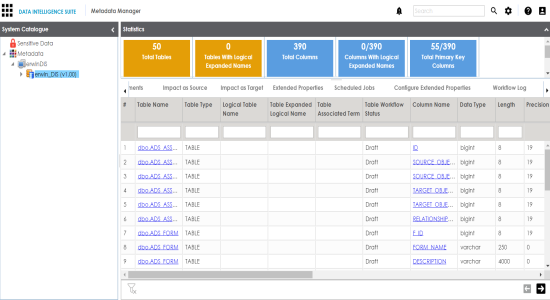
The current workflow log status of the environment is shown.
Note: The current workflow stage blinks in the diagram.
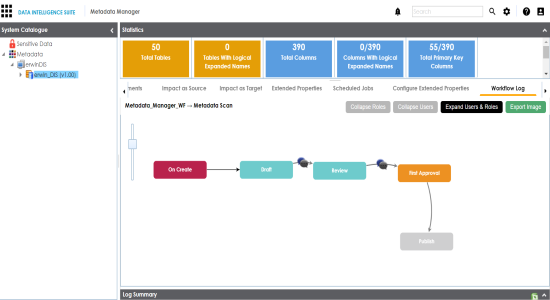
|
Copyright © 2020 erwin, Inc.
All rights reserved.
|
|